Categories
Cold storage sounds simple. Store keys offline, right? But once you try to do it well—especially if you care about privacy and long-term recoverability—you find a dozen small failure modes that can eat your savings. I’m biased, but I think people under-estimate the human side: loss, change of plans, moving homes, or a sibling who thinks “that old USB stick is junk”—those are the real threats. This piece walks through pragmatic choices for cold storage, why open-source matters, and how to design backups that actually help when real life intervenes.
Short version: pick a hardware wallet or an auditable offline workflow, back it up in multiple secure ways, and rehearse recovery. Sounds boring. It is, but also very very important.

Why cold storage, and why open source?
Cold storage keeps private keys away from internet-exposed devices. No network, no remote exploit. Period. But being offline isn’t enough if the device’s firmware is closed and opaque—then a compromised vendor or hidden flaw can still put you at risk. Open source gives you auditable code, community scrutiny, and often better transparency about what a device actually does.
In practice that means choosing tools with public firmware, active communities, and reproducible builds where possible. Hardware vendors who publish their firmware and the tools to verify signatures reduce the trust surface. Open-source desktop and mobile wallets that support PSBTs and watch-only modes make it easier to adopt air-gapped workflows without trusting a single proprietary stack.
Choosing the right cold-storage approach
There are a few common patterns. Each has trade-offs.
- Single hardware wallet — Simple, user-friendly. Good for medium-to-large holdings if you secure backups. But a single point of failure if backups are weak.
- Multisig — Multiple keys required to spend. Stronger security posture; mitigates vendor risk and single-device failure. Slightly more complex operationally.
- Air-gapped signing — Use an offline computer or device to sign PSBTs. Very flexible and can be fully open-source, but requires strict operational discipline.
- Paper or metal seeds — Good as long-term backups. Vulnerable to physical loss, fire, theft, decay unless properly protected (metal plates > paper).
Multisig is my go-to for amounts I can’t afford to lose. On one hand it’s more setup hassle. On the other hand if a vendor goes bad, or your home burns down, you’re still fine. Though actually, multisig requires a plan for recovery and clear instructions to heirs—don’t skip that part.
Backup strategies that actually work
Backups break down into two questions: what to back up, and how to store it. Here are practical rules I use and recommend.
- Back up the seed and important metadata. For hardware wallets that use standard seeds (BIP39/BIP32), the mnemonic is the critical asset. For multisig wallets you also need the full set of public keys, derivation paths, and any wallet policy descriptions.
- Use durable media. Paper is fine short-term. For a decade-plus plan, use stamped stainless plates or a crypto steel. Fireproof safes help, but don’t rely on a single physical container.
- Split backups intelligently. Geographic diversification: store pieces in different places you control. Consider Shamir Secret Sharing for splitting a seed into N parts requiring K to reconstruct—but test it before relying on it.
- Encrypt sensitive backups. If you store a backup digitally (e.g., an encrypted USB key), use a strong passphrase and tested encryption tools. But avoid keeping an encrypted file on an internet-connected cloud account unless you understand the risk model.
- Document the recovery process. Write clear, simple steps and store that document with the backup. Assume the person recovering is not the original operator.
One practical pattern I’ve used: two steel backups in separate safe-deposit boxes, plus a Shamir split across two trusted friends’ safes that requires two of three parts. It sounds elaborate. It is. But for money you can’t replace, it’s worth the friction.
Operational tips: doing cold signing right
Air-gapped signing means creating transactions on an online device, exporting a PSBT to an offline signer, signing there, and importing the signed PSBT back to the online device for broadcast. It’s a bit more work. But it dramatically reduces exposure.
Use open-source software that supports PSBT standards. That standardization makes PSBT-sharing safer and prevents proprietary lock-in. Also: verify keystore fingerprints and xpubs across devices before relying on them. If two devices disagree about the public root, stop and investigate.
Oh, and practice. Make a small transaction to test the whole flow. Seriously. Practice the recovery process too—do a full restore into a clean device from your backup. That will reveal missing steps, illegible markings, or forgotten passphrases.
Tools and ecosystems
There are many devices and software options. I won’t list every brand. Focus on these criteria instead:
- Open-source firmware or at least transparent signing logic.
- Support for standard formats (BIP39, PSBT, descriptors, multisig).
- Active reproducible-build or signature verification ecosystem.
- Community audits and a proven track record.
If you’re using a hardware wallet with companion software, prefer solutions that let you inspect transactions before signing and support watch-only setups for tracking funds. For example, when pairing a hardware wallet with desktop management software, I’d check that the app doesn’t automatically broadcast metadata that could reduce privacy.
For people who want a polished interface and hardware support, the trezor suite is one popular option that integrates device management and transaction flow. Use it carefully: always verify addresses on your device screen and never blindly accept a request shown only on a connected computer.
Privacy considerations
Cold storage helps with security but not inherently with privacy. Address reuse, linked metadata, and who knows what you store in your cloud backups can all leak information. A few quick measures:
- Use a new receiving address for each incoming payment when possible.
- Keep watch-only wallets on different devices if needed.
- Be mindful of photos or scans of backup notes; metadata in images can reveal location/time info.
- Limit who knows you hold crypto—people talk, and talk is a risk vector.
Recovery planning: the stuff people avoid
You will hate doing estate planning. Do it anyway. A dead-simple recovery plan includes:
- A clear list of what is backed up and where (without listing secrets in the same place).
- Instructions for how to perform a restore, written plainly and stored with the backup.
- Legal and interpersonal decisions: who is allowed to access backups, what triggers access, and how to authenticate claimants.
Design for a scenario where the original operator is incapacitated or unreachable. If that means an encrypted backup plus a separate instruction set in a lawyer’s file, so be it. Don’t make assumptions about people’s tech skills.
FAQ
How many backups should I make?
At least two independent, geographically separated backups plus a tested recovery procedure. For larger holdings, consider three or more with redundancy via multisig or Shamir splitting. Test them—silent backups that you never verify are a false sense of security.
Is multisig necessary?
Not strictly. But multisig reduces single points of failure and vendor risk. If you have significant holdings or want protection against theft, coercion, or vendor compromise, multisig adds meaningful security. It does add complexity, so plan the UX and recovery carefully.
Can I rely on cloud storage for backups?
Encrypted cloud storage is usable if the encryption keys are kept offline and you understand the adversary model. Don’t put unencrypted seeds or full wallet exports into cloud accounts. If you do use cloud storage, encrypt with a passphrase you control and store that passphrase separately.